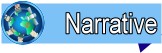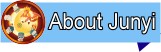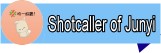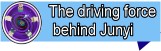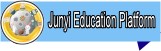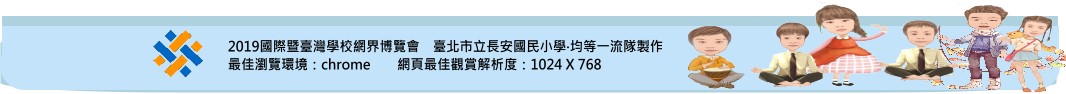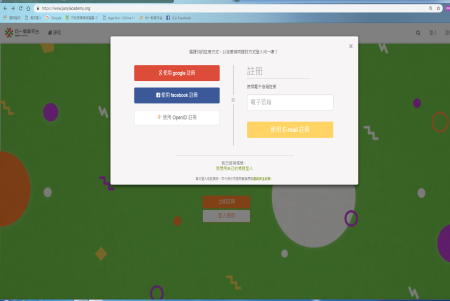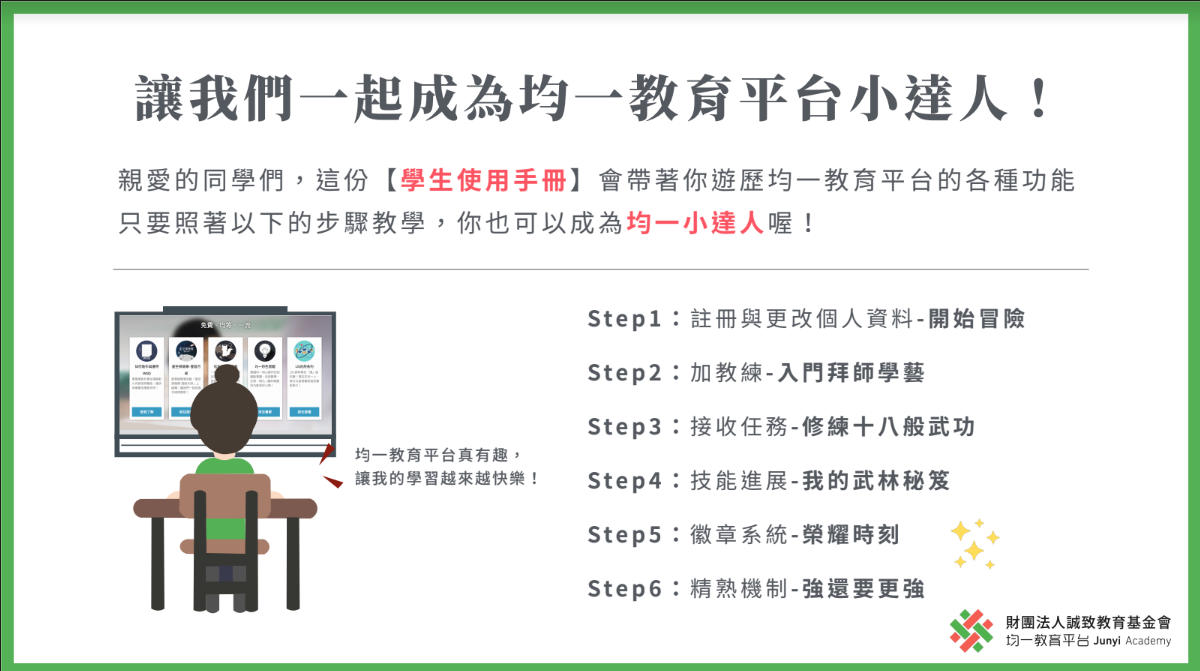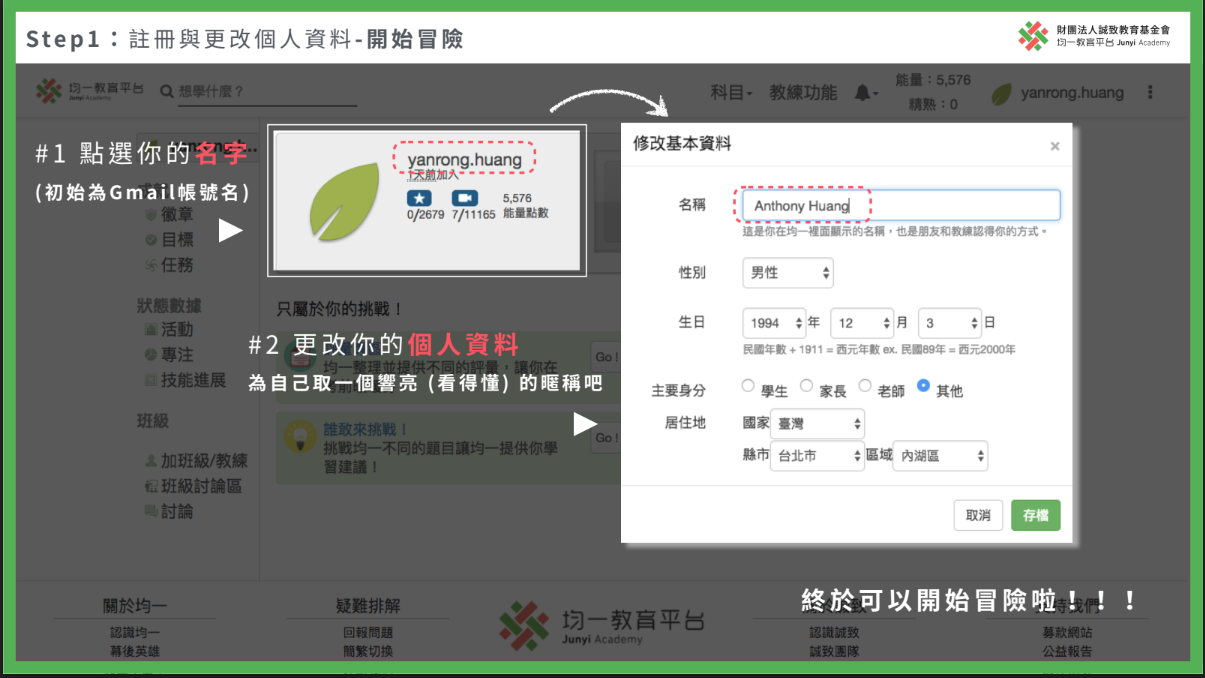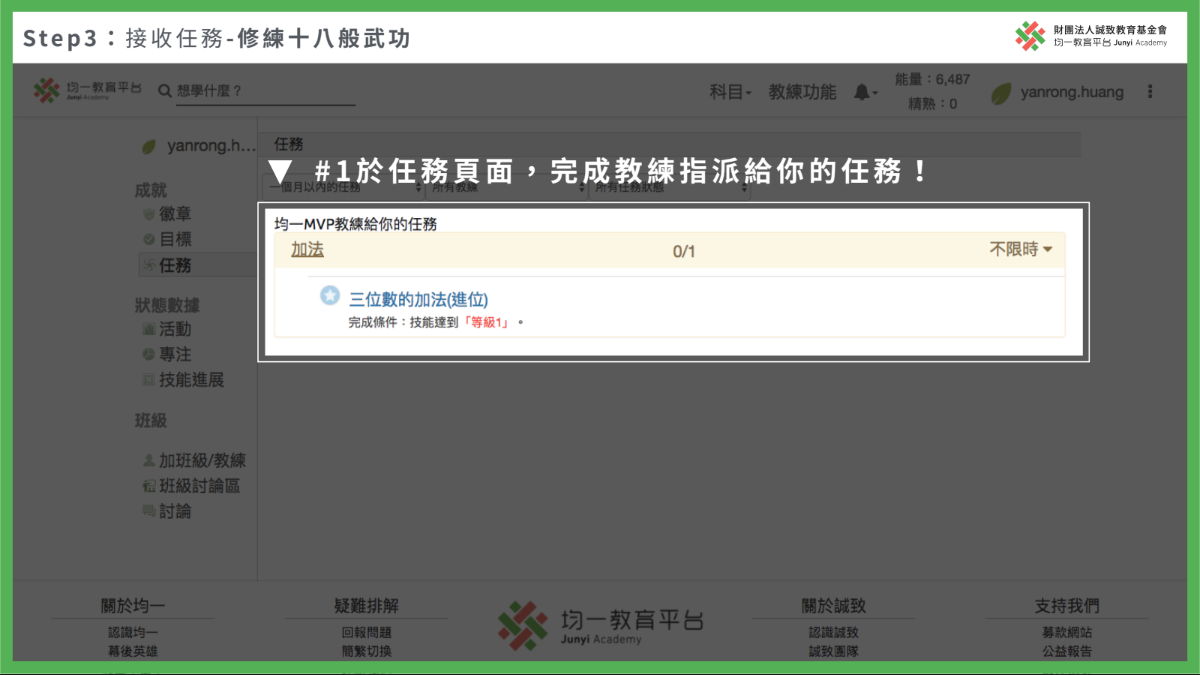|
| Threshold Knowledge |
|
How does one get on the
platform? We will
employ the handbook of Junyi as an introduction. When you
google
Junyi Academy, you will find the following screen when you click on the
link.
|
|
|
|
There are three categories of users, namely
pupil,
teacher and parent of which each is associated with an icon.
Upon
clicking on such icon, you shall be directed to the registration or
logon page. If you don’t have a account yet, please click
“register”. You can register with facebook, google or other
email
accounts.
|
 |
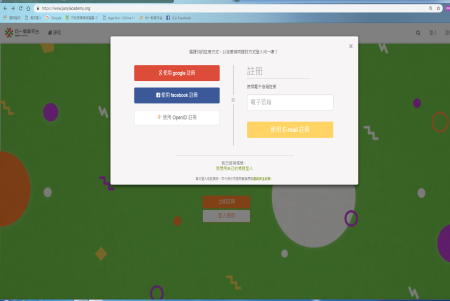 |
|
Upon
successful registration, you can start using the Junyi
platform.
|
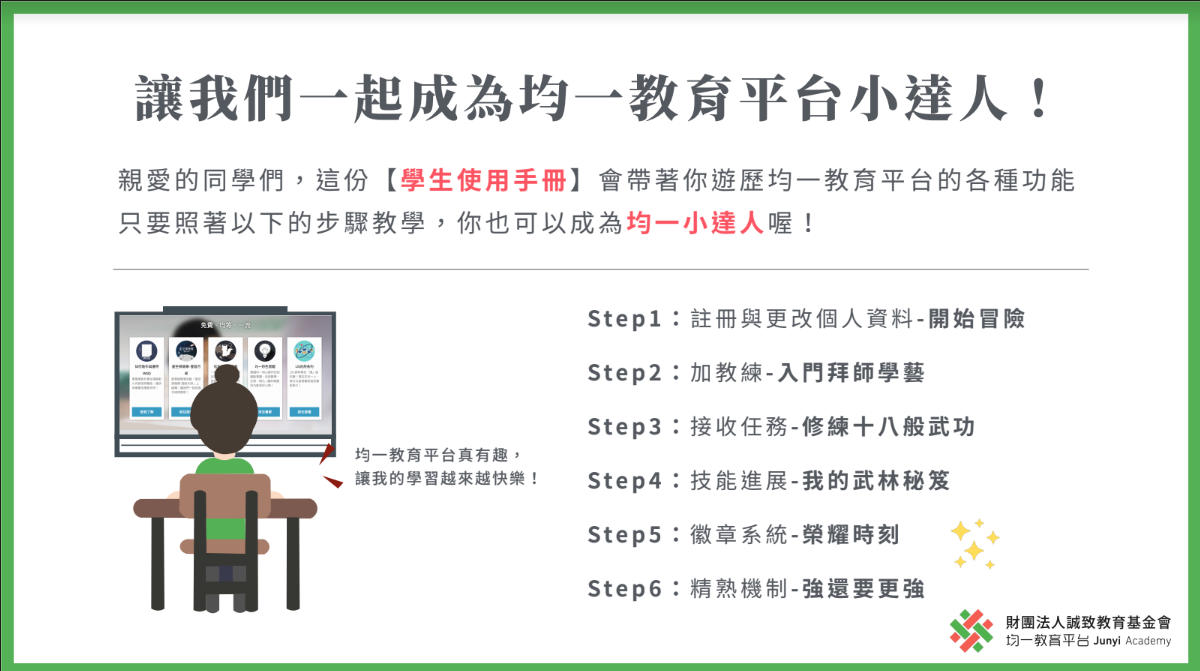 |
 |
|
Please update your personal
information and fill
in information regarding your coach, teacher or parent. The
ID
number of your coach shall be provided by your teacher.
Teacher
account is entitled to create groups and assign missions.
Pupil
responds to mission and works on the assigned exercises.
|
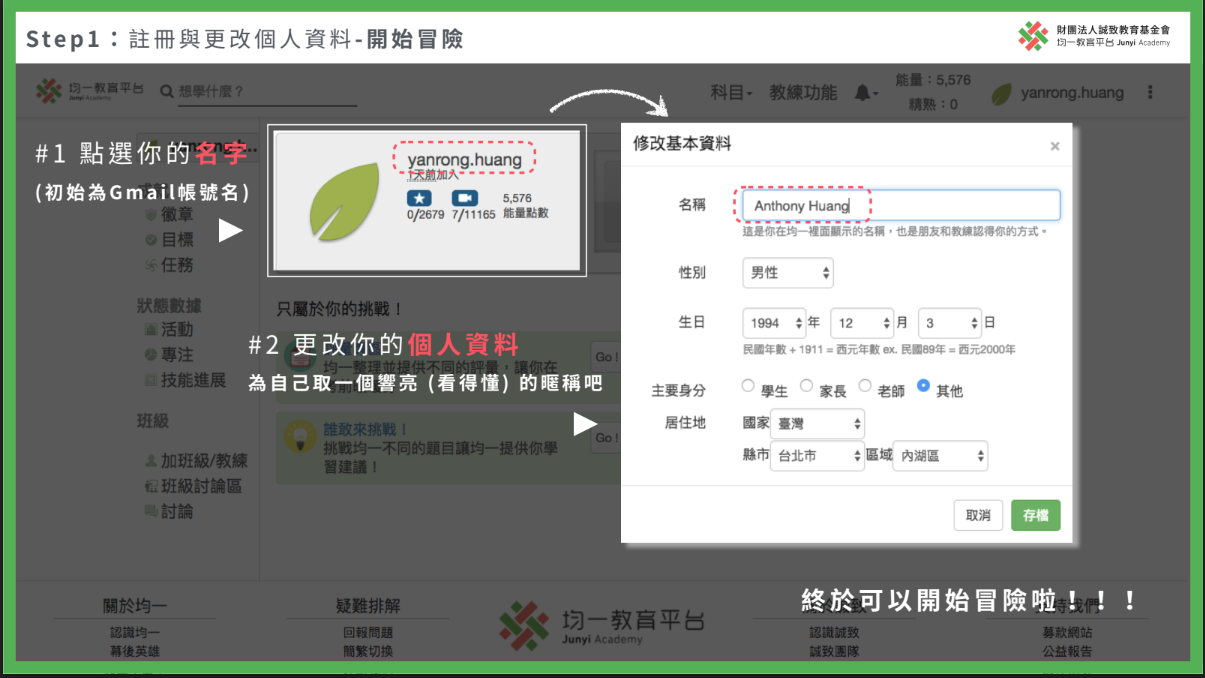 |
 |
 |
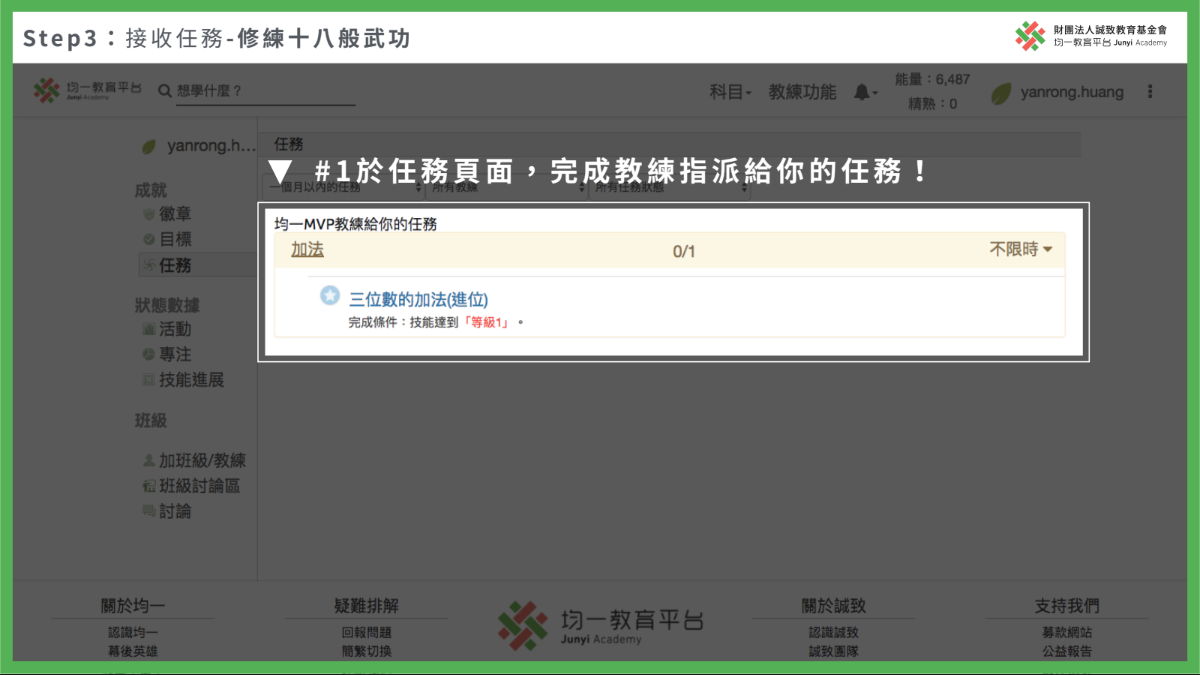 |
|
Upon completion of a mission, a pupil
can review
his progress. Using the mathematics module as an example, you
can
look at your progress and scores in each unit. Skillfulness
is
indicated by the color that denotes different proficiency levels
including 1 to 3, proficient and staying afloat. If red shows
up,
you have to get a move on.
|
 |
 |
|
There are certain functions that
assist you in
your exercises, e.g. you would obtain a bulb if you get the following
question right. Upon getting 6 bulbs, you shall proceed to
the
next level. Upon clicking the hint button, you shall receive
a
hint. Having completed exercises and missions, you shall
obtain
opportunity to earn medallions which shall be revealed in your
medallion collection. The medallionlion system will be
introduced
in the Junyi Charging Station.
|
 |
 |
 |
 |
|
|
Just
like what Junyi has emphasized, you select your own learning
tempo. Together we can make learning fun.
|
|
| Source
of photo by Junyi Academy |
|
 |