Animation
Kids love animations! Therefore, we wanted to introduce ‘Earth God and Tiger God’ and ‘Changing the Praying Culture’ through animations. The Wondrous Temple Expedition’s animation team is ready to get busy!
Activity Flow Chart
animation
lessons |
 |
plot&script |
 |
storyboard |
 |
main character &
background |
 |
filming |
 |
production |
Animation Lessons
Before we started making the stop motion animation, our teachers invited Mr. Wu, executive producer from We Together Studio, to show us how to make a stop motion animation. Under Mr. Wu’s guidance, we picked it up quickly, and we felt more confident about making the animation.
Plot and Script Writing
Since we planned on filming two animations with different themes, we divided the Cyberfair team into two groups. Each group discussed about its topic and then wrote up a plot. After our teachers approved our storylines, we followed the storyline to write a more detailed script that included background, characters, and dialogues.
Storyboard Drawing
After the script was done, we completed the storyboard before filming to illustrate the scene, proportion of characters, and  how they move in the shot. The storyboard helped us to know better how big the characters must be, what the background must look like, where to place each character, and how each character is moved in each shot. how they move in the shot. The storyboard helped us to know better how big the characters must be, what the background must look like, where to place each character, and how each character is moved in each shot.
Main Characters and Background
Each group started making the characters and background that would be used in the shots. The two group leaders delegated jobs and reminded team members about the proportion of the character. We used colored paper collages to form characters and background, and then we added materials with different textures like lace, glitter, or cotton to make the characters and buildings look nicer. Everyone worked carefully on the characters and background, setting them aside with adhesives on them. Our computer lab looked like an art classroom during animation production!
Filming Stop motion Animation
Our teachers set up a simple filming studio with lighting. Once we got the camera in position, the filming finally got started!  We used the STIKBOT APP on mobile phones to film the stop motion animation. Some of us changed the background, some worked on the character, and some worked the camera. With everyone doing their job, the teams got the shots they wanted one by one. When we played the shots together quickly, they turned into an animation. Finally, we transferred the video to the computer, and we were ready for editing.
We used the STIKBOT APP on mobile phones to film the stop motion animation. Some of us changed the background, some worked on the character, and some worked the camera. With everyone doing their job, the teams got the shots they wanted one by one. When we played the shots together quickly, they turned into an animation. Finally, we transferred the video to the computer, and we were ready for editing.
Producing the Animation
After uploading the videos onto the computer, we used PowerDirector to edit the video into an animation. We voiced the animation and selected background music for the animation in our free time. Next, we added captions for the videos before exporting it as a video file. When we saw the two animations in their completion, we were so happy because our hard work had finally paid off!
Source Text: The Wondrous Temple Expedition │ Photos: The Wondrous Temple Expedition

|




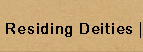

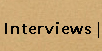
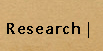

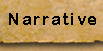


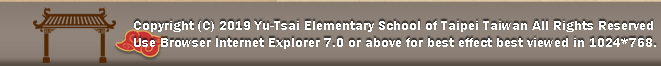








 how they move in the shot. The storyboard helped us to know better how big the characters must be, what the background must look like, where to place each character, and how each character is moved in each shot.
how they move in the shot. The storyboard helped us to know better how big the characters must be, what the background must look like, where to place each character, and how each character is moved in each shot.  We used the STIKBOT APP on mobile phones to film the stop motion animation. Some of us changed the background, some worked on the character, and some worked the camera. With everyone doing their job, the teams got the shots they wanted one by one. When we played the shots together quickly, they turned into an animation. Finally, we transferred the video to the computer, and we were ready for editing.
We used the STIKBOT APP on mobile phones to film the stop motion animation. Some of us changed the background, some worked on the character, and some worked the camera. With everyone doing their job, the teams got the shots they wanted one by one. When we played the shots together quickly, they turned into an animation. Finally, we transferred the video to the computer, and we were ready for editing.