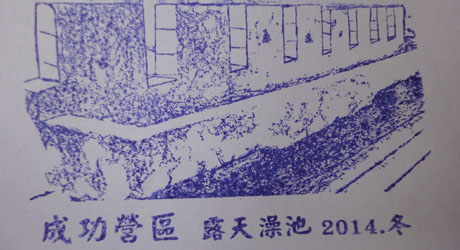Create QR code for Plants
Why do we create QR code for the plants in the Park?
1. There are signs with QR code for the plants in our school, so we think we can make the QR code for the plants in Green Camp.
2. Many people have smart phones. They can get on the website for further information with their phones.
3. The signs have limited space which can't show the entire information. We think QR code can fix the problem.

Since smart phone become popular among people, QR code can be seen everywhere.
The Origin of QR code

Create QR code step by step
We found a easy and useful online editor, Weebly. Weebly has many templates. We can make good use of these templates to create websites for the plants in Green Camp. We found it's interesting after we tried. The tutorial is below, you can give a try!
Step 1: Register an account on Weebly.


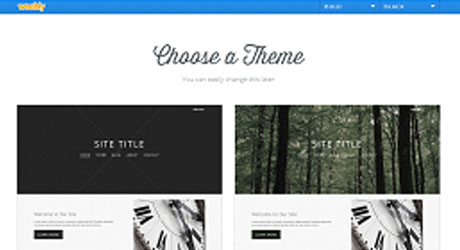
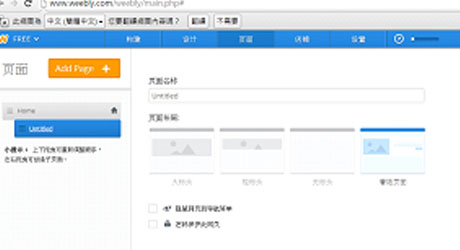



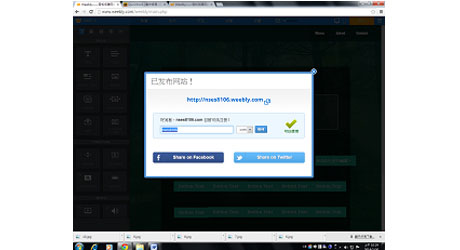


And then we scanned the QR code with teacher's phone. The web pages popped up. That's magical! We printed out all QR code of each plant, and laminated it.


We are going to stick QR codes to the signs in Green Camp!
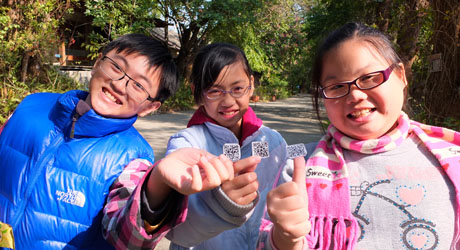



User Reviews




2. Students from Changhua Arts Senior High School: There are no QR code on the signs before, We are surprised that you can make it with computer.With the codes, it will be more easy to learn the plants in the camping place. Good job!
3. Visitor: It's modern and suitable for teenagers who like to read on the phone. You must work so hard to build the pages.It not that easy, is it?
Design the Commemorative Stamp
Stamping is must do thing while traveling, people love collecting the commemorative stamps. In fact, many members of Team Green are also a stamp lover. We want to design a commemorative stamp because we hope to give an impression of the Park for visitor and ourselves.
At first, we tried to draw landscapes with simple lines by hand, and then we soon found it not easy as we thought. School teachers suggested that we could choose a landscaped which is simple and distinguish from photos, and adjust the color and lines by software. After print it out with low quality, we can fix a little bit. And send it to the stamp manufacturer. We chose three spots and took pictures, and spent long time to design an exclusive stamp for Cheng-Kung Office Park. Eventually, we decided to put the stamp and "Mosquito Repellent Dispenser" together. To drag visitors' attention, we attach "the result" on the dispenser.
Decoration

1. We put the stamp outside the dispenser box. Teacher Wu told us we can put it in the box so that the stamp won't be damage by rain. Good advice!
2. We worried people may not see the stamp, so we attached the notification to tell visitors.
3. Now, wait for a while and see how it works.
Visitor used the Stamp